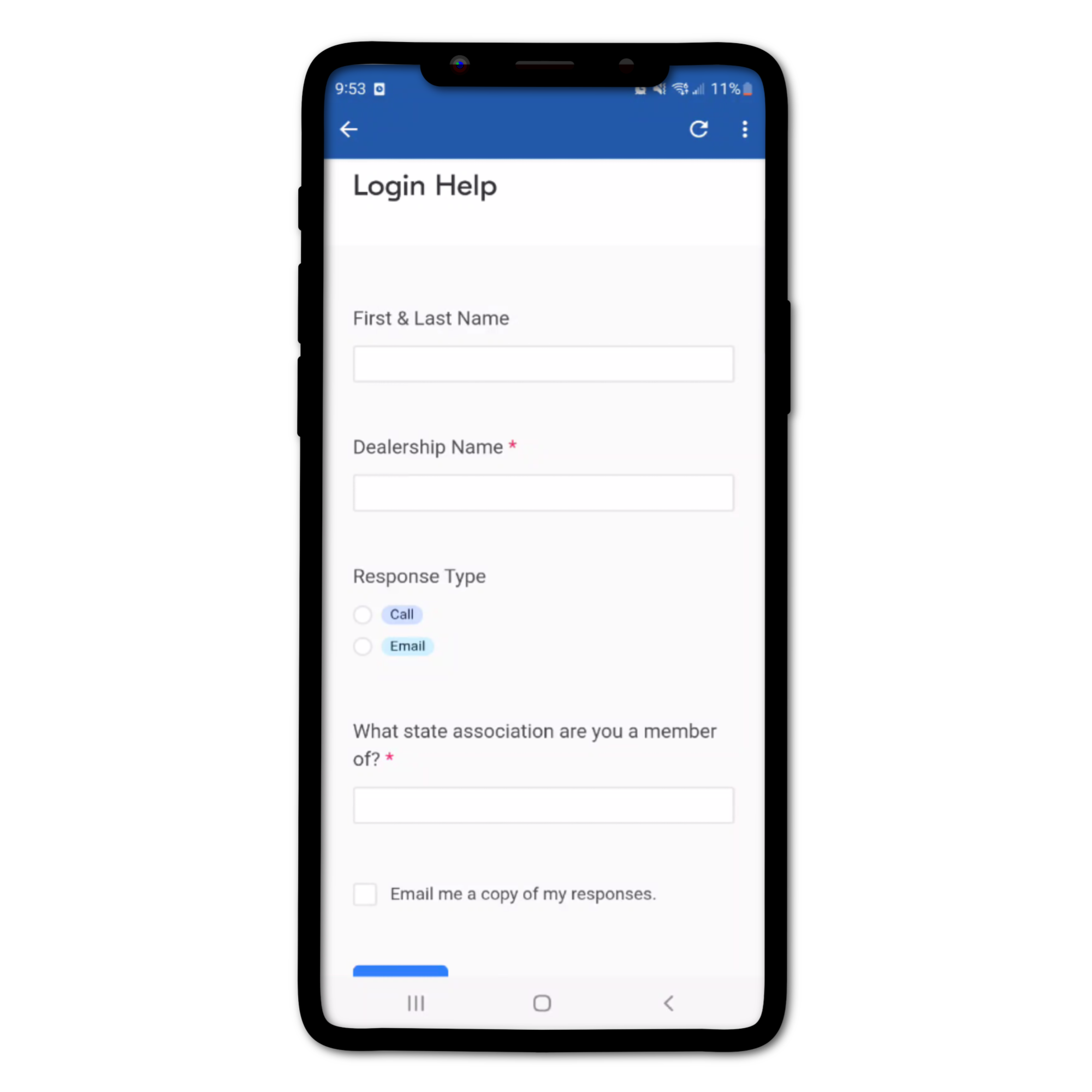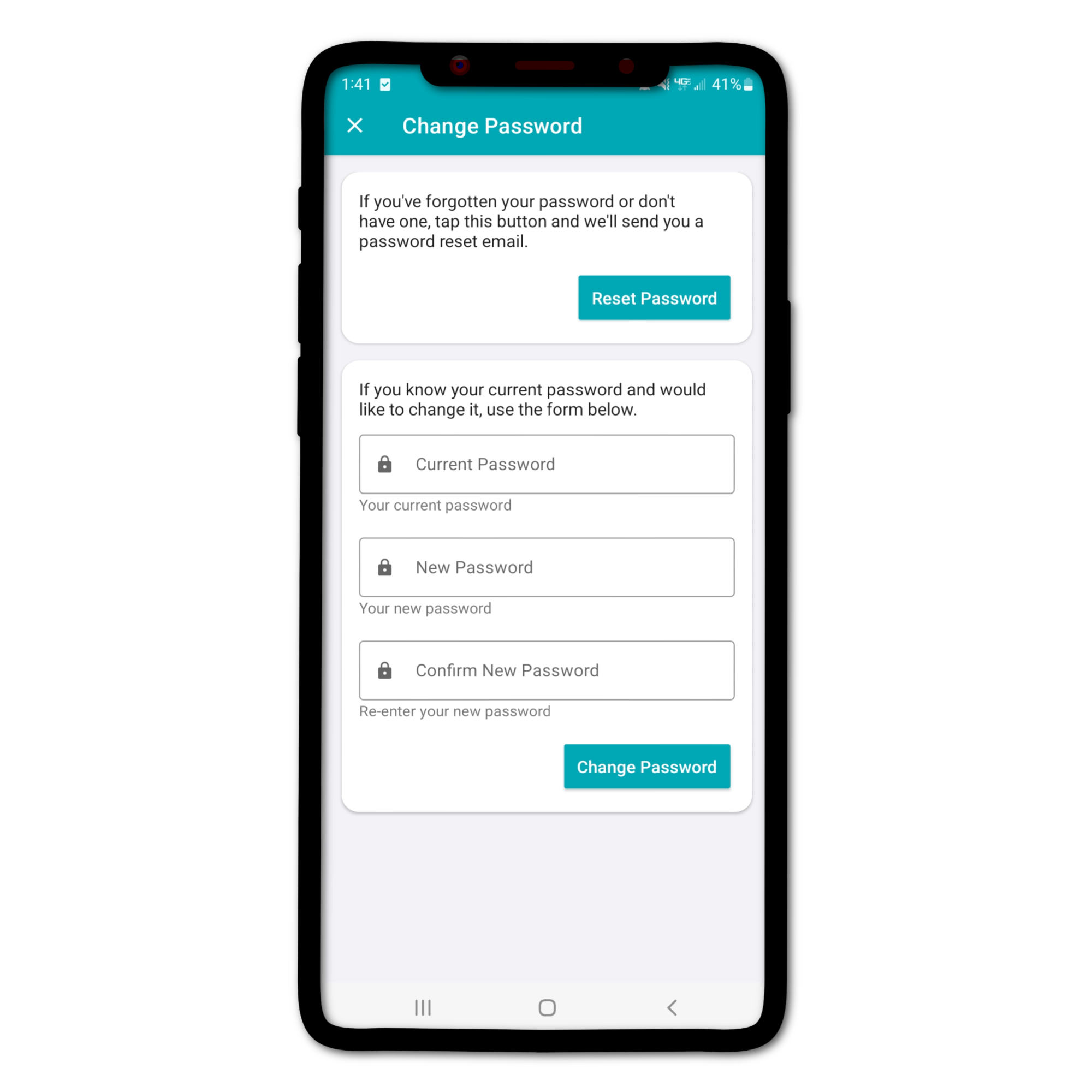Log Into Your Account
If you have not logged into the NIADA App before follow the instructions below to update your profile information, contribute to the dealer community, and/or access Member-Only content such as auction coupons. The email address should be the same one your organization uses to communicate with you.
If you have access to your email account on your mobile device:
- Tap the Menu icon in the upper left corner of your device
- At the top of the menu, tap “Account – not logged in”
- Tap “Log In with an Email Link”
- Use the email link to access your account
- It is recommended you set up a password to access your profile in the future.
If you have previously created an account: tap "Log In with Email & Password" if you do not know your password, then, tap “Forgot your password” in the middle of the screen.


If you do not have access to your email account on your mobile device:
- In the menu tap "App Help Desk"
- Tap "Request Login Help"
- Complete the Login Help form
An NIADA representative will reach out to provide you with a one time access code. Once you have the access code:
- At the top of the menu, tap “Account – not logged in”
- Tap "Log In with an Access Code"
- It is recommended you set up a password to access your profile in the future. Click Here to view the instructions on how to create a password.